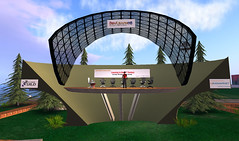How do I create Second Life video files for elearning?
I certainly can get carried away! As an answer to a forum post on the eLearning Guild’s website, I posted a response asking how I do video isl. Here is my answer and as you can see, it just touches on the subject. It does get a bit involved and short of seeing me at DevLearn08, you will have to wait until afterward to access the course materials and video files. Here’s the answer:
Well it is fairly easy to do once you learn the few tools needed. And the tools are quite inexpensive ($37 being the most costly). A few other tools listed here on my blog.
It is straightforward to actually film. A script helps you stay efficient time wise and after that it’s just the mechanics of what you do. If you are doing dolly shots (camera moving) then an inworld tool called Filming Path makes it pretty smooth. There are some tips and tricks you want to keep in mind, such as setting the time of day in Second Life and your personal preferences to maximize your footage.
Once you are set with your camera position, use a program like Sizer to ensure you are filming at the exact size you want (to prevent pixel distortion) and start Fraps (a screen capture tool that has very little overhead) and yell “action”! :)
Then you take your video footage into something like Windows MovieMaker to edit it and match it up to your audio. I tend to do audio separate as I can edit both audio and video individually and maintain higher quality audio then if I was doing it inworld. It also allows me to work on my own for the video taping and control the acting better. If there are multiple avatars logged in for the filming, then I don’t need to worry about someone flubbing a line and can edit down one or two takes.
It allows me to concentrate on getting the visuals right and in far faster time than if both video and audio were going on simultaneously. As to actors not being lip synched, I find that the added value in having the lip synching of Second Life (which is not very precise) is not worth the extra time in taking many takes of a scene.
And then I am able to speed up, edit out, or slow down particular video segments without regard for the audio. In other words, it allows the audio (or accompanying audio text for Deaf or HOH access) to really focus on the task being taught.
The resulting audio and video file may then be divided up and used in the elearning once, or several times. A process may be shown in it’s entirety and/or broken down into smaller steps and/or used as scenarios for questions and so on.
I hope I answered your question. To see it all come together and receive user guides as well as real files, come see me at DevLearn08, session 708.
And if you are ready to start and need a place to practice inworld, just look up Enercity Park. You can use the sime as a sand box and rez camera tools for an hour. Since the posting above, I have added two more sims and all of them have public spots.
Have fun and hope to see you at DevLearn!
We get serious blogosphere time!
elgStage_020, Originally uploaded by iliveiSL
I was pleasantly surprised to see this build posted as sidebar content on one of the top elearning blogs!
Brent Schenkler from the eLearning Guild asked me to create a venue for a panel discussion being held for the Guild’s Summer Series for use by eBay and Sun Microsystems.
Often, due to a hundred reasons, follow up gets lost and it’s uncertain of the value of things like this. I have experience creating similar venues for up to 200 users (even on the four corner intersection, it gets pretty laggy! Although if everyone sits, it makes a noticeable difference). I have seen those in action and received the type of feedback everyone can understand – money.
But volunteer builds like this often are used and then taken back into inventory and soon forgotten (I have done about a dozen free builds of stages, club houses, and offices for special inworld groups). The iliveisl estate was gracious enough to allow this build some permanence and it was scaled down for groups of 16-20 and moved to the adjacent park in Enercity for public use by anyone in Second Life.
So it was indeed a thrill to see how well it was liked when I stumbled upon it on Brent’s blog. According to Alexa rankings he gets an average of 250 visits a day. He is certainly a serious player in the elearning world. Thanks Brent!
related links:
Brent’s Blog
Newmarket’s elearning
iliveisl estate
Note: Anyone may feel free to use this stage for any of your inworld needs. Just search “Enercity park” in Second life. And (shameless plug) come see me at DevLearn08 session 708 on how you can bring Second Life into your eLearning.